RIM's BlackBerry PlayBook 2.0 software update has been a long time in
coming; the first we heard about the possibility of support for Android
apps was nine months ago. But from my early look, the update was not
only worth the wait, but also may be what RIM needs to make its 7-inch PlayBook tablet more competitive and desirable. The free update will come to all PlayBook users in February.
The big news, of course, is the addition of Android app support.
Apps have to be tweaked by developers, then approved and added to RIM's
App World, but the experience to users is seamless. If RIM gets lots of
developers on board with the conversion and keeps apps updated, it
could dramatically boost its app selection--long a sore point with the
PlayBook.
Android apps looked great on the screen, and behaved the same as native apps
in terms of how they looked in the app menu and worked in multitasking.
I noticed a little lag opening apps in my demo, but playing games
looked great, with smooth graphics even on a 3D app.
A Big Refresh
For starters, RIM has updated the home screen. The favorite icons dock
now stays at the top of the apps menu page. RIM joins its iOS and
Android competition by allowing you to create folders; just hold down an
app icon, drag one app onto another, and change the app name.
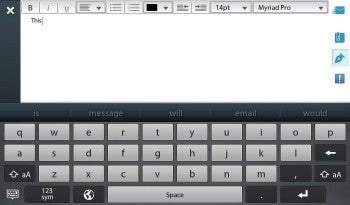 The PlayBook even gets a new onscreen keyboard.The
notifications area on the upper left corner of the home screen gets
more crowded with e-mail notifications as well as the usual system-level
messages. And a new visual shows what updates are coming through a
Bridge connection--for example, BlackBerry Messenger content, or
calendar invites.
The PlayBook even gets a new onscreen keyboard.The
notifications area on the upper left corner of the home screen gets
more crowded with e-mail notifications as well as the usual system-level
messages. And a new visual shows what updates are coming through a
Bridge connection--for example, BlackBerry Messenger content, or
calendar invites.
When the PlayBook launched in April last year,
its hardware was highly competitive, with a largely appealing, albeit
squared-off design. The primary complaints had nothing to do with the
hardware; but rather with illogical software omissions (RIM had no email client, and no calendar or contact apps), and a limited native app ecosystem for the QNX-based operating system.
PlayBook 2.0 OS is likely the software that RIM should have launched
with. And as frustrating as it's been to wait what feels interminably
long for the arrival of e-mail, calendar, and contacts apps--and the
long-promised Android support--RIM did a good job bundling these to make
for a single, compelling upgrade.
The email app operates similarly to the standard BlackBerry Messenger
app. You can combine multiple message sources into a universal inbox, so
personal email, work email, and even messages from social sites like
Linked In and Twitter (the only two so far). You can choose which
accounts you want notifications from; for example, you can select which
accounts on your BlackBerry phone should notify you of new messages via
Bridge.
 The email app lets you format text easily.In
its design, the email app behaves very much like Android's native email
app. One differentiator: It makes it very easy to add text formatting
to your message; through simple taps or dropdowns, you can change the
font and font size, change the text color, indent text, add a bulleted
or numbered list, and adjust text alignment.
The email app lets you format text easily.In
its design, the email app behaves very much like Android's native email
app. One differentiator: It makes it very easy to add text formatting
to your message; through simple taps or dropdowns, you can change the
font and font size, change the text color, indent text, add a bulleted
or numbered list, and adjust text alignment.
The software keyboard has been redesigned to add predictive text
suggestions, autocorrection, and contextual prediction of your next
word. The predictive options meant that the keys had to become more wide
than they are tall.
All About Social
The contacts app becomes something of a social hub in RIM's execution.
The left pane shows contact information and image; the main pane offers a
view of the contact's card, or other information you select from
toolbar running along the right-hand side of the screen. As with email,
contacts integrate Twitter and LinkedIn to pull in related information.
The toolbar includes options to show: general contact information; work
information from that contact's Linked In profile (if they are one of
your contacts on that service); social updates from partnered sites
(again, limited to Linked In and Twitter for now); company news based on
identified company name (which uses the Gist service RIM bought last
year); meetings in common, past and present; people you have in common;
and places where you've been with a contact. You can only use landscape
mode for the contacts app, though.
 RIM wants the contacts app to be your social hub.Cloud
syncing means if you make a change to your contacts on PlayBook, it
will be made on your phone. And the converse is true, too. Calendar app
syncing works similarly. PlayBook 2.0 supports syncing with Gmail,
Hotmail, AOL, and Yahoo for calendar and email; as well as with
Microsoft Exchange and Lotus Domino.
RIM wants the contacts app to be your social hub.Cloud
syncing means if you make a change to your contacts on PlayBook, it
will be made on your phone. And the converse is true, too. Calendar app
syncing works similarly. PlayBook 2.0 supports syncing with Gmail,
Hotmail, AOL, and Yahoo for calendar and email; as well as with
Microsoft Exchange and Lotus Domino.
The calendar app shows week, month, and day views, as well as an
expanded Agenda view that shows all related information for a given
entry. You can also view people in your meeting, and view their contact
info if they're a contact. However, you can't initiate a phone call with
a “bridged” BlackBerry by simply tapping on a phone number in the
contacts.
One nifty visual: On the monthly calendar, the busier your day is, the
larger the date appears relative to other dates on the calendar; this
way, at a glance, you can view which days are busiest for you.
More Noteworthy Developments
First, you now get a Video Store, powered by Rovi, for buying and
renting TV shows and movies. What's cool is that since it's powered by
Rovi, you can use your content on other devices that support Roxio Now.
 The calendar highlights busy days in big, bold letters.That
means you can output video to your TV at 1080p via HDMI, and use the
BlackBerry Bridge remote control, new in Bridge 2.0, to turn your
touchscreen BlackBerry phone into a keyboard and mouse for navigating
the PlayBook.
The calendar highlights busy days in big, bold letters.That
means you can output video to your TV at 1080p via HDMI, and use the
BlackBerry Bridge remote control, new in Bridge 2.0, to turn your
touchscreen BlackBerry phone into a keyboard and mouse for navigating
the PlayBook.
Docs to Go has improved functionality, including PowerPoint editing,
enhanced formula support, and the capability to embed images. These
features will be unique to the PlayBook, at least for now. You can also
send content such as Web pages, photos, emails, and documents from your
phone to the BlackBerry via Bridge. Wirelessly turn content on your PC
into a PDF viewable on the PlayBook using the Print to Go app.
The print
driver communicates with the PlayBook using BlackBerry ID, then prints
and sends the document as a PDF.
The BlackBerry 2.0 update looks like its teeming with potential--if it
works as smoothly in practice as in the demo. Given the current
promotional pricing on the PlayBook, the tablet may actually go from being a fancy brick
to a viable tablet option. The BlackBerry Bridge 2.0 client and
BlackBerry PlayBook2.0 OS update are both due in February. The client
works on BB OS 5.0 and higher, and works with any touchscreen
BlackBerry.






0 comments:
Post a Comment