The Philips GoGear Connect 3, like Samsung's Galaxy Players, is an Android-based competitor to Apple’s iPod Touch.
But while the Samsung models are best described as Android phones minus
the phone, the Philips GoGear ($180 for 8GB and $219 for 16GB, prices
as of January 4, 2012) feels more like an MP3 player with Android tacked
on as an afterthought.
Design
Measuring 2.28 by 0.44 by 4.44 inches, the GoGear is smaller than
either of the Galaxy Players. Though the GoGear has the same footprint
as the fourth-generation iPod Touch, it's nearly twice as thick. The
GoGear is built primarily of plastic, which helps the player achieve its
light 3.7-ounce weight but also makes the device feel cheap.
The overall design of the GoGear is simplistic: The volume and
power buttons are located on the right edge of the device, and are
colored a vibrant orange that makes them stand out. The front face is
dominated by the 3.2-inch, 480-by-320-resolution HVGA display. Beneath
the screen are three large Android navigation buttons--Back, Home, and
Menu--that feel excessively spongy and rather flimsy. The Micro-USB port
and the 3.5mm headphone jack both sit at the bottom of the device.
Unlike the Galaxy Players, the GoGear lacks a removable battery.
It also lacks a MicroSD card slot, so whatever capacity you buy is what
you're stuck with for the duration.
Performance and Specs
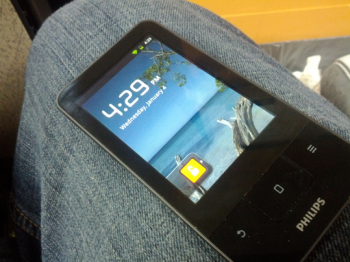 The
GoGear runs on Android 2.3.3 (Gingerbread) and uses a custom launcher
for its home screens and app drawer. While the device's software looks
slightly different from stock Android, the custom launcher is not as
pervasive as Samsung's TouchWiz is on the Galaxy Players.
The
GoGear runs on Android 2.3.3 (Gingerbread) and uses a custom launcher
for its home screens and app drawer. While the device's software looks
slightly different from stock Android, the custom launcher is not as
pervasive as Samsung's TouchWiz is on the Galaxy Players.
Don’t expect to get killer performance out of the GoGear. Powered
by an 800MHz single-core processor and just 400MB of RAM, the GoGear can
barely run Angry Birds
let alone more graphically intensive titles like Minecraft: Pocket
Edition (that app wouldn't run at all in my tests). The meager memory
also limits the player's ability to multitask: I found that running more
than two or three apps at once caused the GoGear to slow down
dramatically. Due to those limitations, chances are slim that the GoGear
will ever be updated past Gingerbread, though the device may continue
to receive firmware updates for better stability.
The GoGear has Wi-Fi, so you can access the Android Market to
download additional content. Much like the Samsung Galaxy Players, the
GoGear is an Android-compatible device, something that is still a rarity
among Android-based media players. If you have a Bluetooth headset or
headphones, you can connect to the GoGear using the built-in Bluetooth.
Philips rates the battery life at up to 25 hours for audio or 4
hours for video playback. Judging from my experience, those stated times
are close to what you can expect if you use the player only offline and
if you don’t use any other apps. With Wi-Fi on and with multiple
applications running, you can expect about 6 hours of battery life
depending on the types of apps that are active. In my tests, using the
Browser didn’t drain the battery as much as running Angry Birds did.
Software and Extras
As mentioned earlier, the GoGear is an Android-compatible device, so
it can take advantage of Google-licensed apps such as the Android Market
and Maps. Aside from a custom launcher, Philips has preloaded several
music-centric apps onto the device. MOG and Rhapsody apps
are present, along with a radio tuner. Both MOG and Rhapsody need an
active connection, while the tuner requires that you have headphones
plugged in. The 7digital music store and the Viewster video store are also available, should you wish to buy media from a source other than the Android Market.
The Android Market sells music, in addition to renting movies. But
it lacks both TV shows and download-to-own options, as you get with
Apple's iTunes. Also, you'll have to download Google Music to enjoy
songs you buy at the Market.
On the GoGear, the stock Google Music app has been replaced by a Philips-branded Songbird application. If you have Songbird installed on your computer,
you can use it to sync your music, videos, and photos onto the GoGear
in a manner similar to how iTunes syncs content to iOS devices. Using
Songbird is entirely optional, and you can elect to just drag your media
onto the GoGear’s internal memory instead. Songbird will not recognize
any music you buy from the Android Market, but it will recognize music
purchased from other stores like Amazon.
Unfortunately, I found that Android on the GoGear was often
unstable. Apps would crash for no reason, scrolling would cause the
screen to distort, and the basic action of putting the GoGear to sleep
would cause the screen to fill with static briefly before shutting off.
One quirk that I found particularly amusing was the remnant phone option
to share “your device’s mobile data connection” through USB tethering
(err, not quite).
Media
 Since
the GoGear has access to the full Android Market, you can download a
wide variety of content, including apps, music, movies, and books. In my
experience, games were barely playable on the GoGear; but other, less
processor-heavy applications ran smoothly.
Since
the GoGear has access to the full Android Market, you can download a
wide variety of content, including apps, music, movies, and books. In my
experience, games were barely playable on the GoGear; but other, less
processor-heavy applications ran smoothly.
Should you choose to not purchase content through the Android
Market, the 7digital music store carries most big-name artists, though
the selection is not as extensive as on iTunes, Amazon, or even the
Android Market. The Viewster app allows you to purchase or rent movies,
but its library was extremely limited when I checked it: You’ll find
mainly documentaries, horror B movies, and public domain films. If you
want more-recent releases, you are better off renting movies from the
Android Market.
If you choose to load your own content onto your device, the
provided Songbird app for use with a PC or Mac can help make the process
painless by providing synchronization options not available through,
say, drag-and-drop in Windows Explorer. The GoGear supports all the
standard file formats that Android supports, like MP3, AAC, and H.264,
as well as extras such as WMV9 and WMA.
Compared with the TouchWiz music player on the Galaxy Players, the
Songbird app on the GoGear is nowhere near as elegant. The drab gray
and white interface features tiny thumbnails for album art. Once you
select the song or album you wish to play, you can slide the tab at the
bottom of the screen to reveal the Now Playing screen; there you see a
larger version of the album art, as well as basic playback controls.
Songbird includes a few intriguing social options, among them the
ability to “Like” a song on Facebook and the option to "scrobble" songs
to your Last.fm account automatically.
Also unlike the Galaxy Players, the EQ options in the Songbird app
are extremely limited. You can either use the default Philips “Full
Sound” (which overplays the bass to an obnoxious extent) or turn to the
Sound Personalization menu to do some extremely basic EQ adjustments. Of
course, you can always download another music app should you be
dissatisfied with the option in Songbird.
One strength of the GoGear is its sound quality, but I discovered
that only after I disabled the Philips Full Sound setting. With Full
Sound turned on, the bass completely overpowered the vocals in my
320-kbps AAC track, and instruments such as trumpets sounded screechy.
With Full Sound turned off, the audio-playback quality was about on a
par with what the fourth-generation iPod Touch offers.
In spite of its low-resolution screen, the GoGear is capable of
playing back 720p video. You can view video in either the Android
Gallery app or the Songbird app; I recommend using the latter for video,
since the Gallery is not great for managing and playing video. The
Songbird video-playback interface is only slightly better than the one
in the Gallery, offering the ability to skip chapters. My test videos
played without any issue on the 3.2-inch screen, but the small display
is hardly an optimal environment in which to watch feature-length
movies.
The GoGear is better at playing audio than either of the two
Galaxy Players, but the Galaxy Players have the upper hand in video
playback thanks to their larger screens. The iPod Touch and the GoGear
are similar in audio quality, though the Songbird app that the GoGear
uses by default is not nearly as slick as the Music app on the iPod
Touch.
Bottom Line
Though it boasts superior audio playback over the Galaxy Players, the
Philips GoGear Connect 3 falls flat in everyday performance. The
low-end specs will severely limit the GoGear's flexibility as well as
the types of apps you can download, and the omission of expandable
storage is regrettable. Priced at only $20 less than an entry-level
fourth-generation iPod Touch, the GoGear just doesn’t offer enough for
shoppers to choose it over Apple’s media player.






0 comments:
Post a Comment